Photographing Satellites Crossing A Celestial Body - Part 3
- May 14, 2017
- 11 min read
Welcome to part 3 of my series on photographing satellites as they cross the sun, moon, or other celestial object. I'm sure you've all read part 1 of this series where I talk about the equipment you'll need, and part 2 that lays out how to determine where and when to get the best chance at capturing a transit. If you missed these just follow the above links to those pages.
So here in part 3 we'll discuss the actual nuts & bolts of photographing a satellite crossing a celestial body. Now it's time to go out and capture some fun images!
As I said in part 2, I like to get to the site and be set up at least an hour before the transit time. I hate being rushed, and I really hate missing a shot because I was late getting to location.
Before I leave the house, or hotel, I will recheck the pass prediction on CalSky to make sure I will be in the right place at the right time. A pass prediction is more accurate the closer it is made to the time of the transit. If you have good cellular coverage at the location you can pull up CalSky on a smartphone or tablet to double check, I'd do this before you start setting up, just in case the transit path has moved.
I will also check the weather before I leave, just so I know what to expect. Most of the time a bad forecast won't keep me from trying to shoot (see the last image on this page), I've gotten good things in between down pours, and even if my primary shoot gets weathered out I may discover something even more interesting... that whole lemon/lemonade thing.
Speaking of lemonade, I always take plenty of water, and something to snack on when I go out shooting, especially if I'm chasing the sun, I suggest you do the same.
Once I get to my shooting location I get the camera set up and checked as quickly as possible, I want to have plenty of time to troubleshoot any issues that arise well before the tranist.
If you are using a telescope you will need time to get the mount aligned, it doesn't have to be perfect since the action we're capturing happens so quickly, you just want to be able to keep the sun/moon/planet/etc properly framed long enough to make the shot.

When using a tripod you don't have the tracking ability a properly set up and aligned telescope mount offers. Because of that, I always shoot locked off, and let the object move into my frame. This requires some rehearsal, another reason I get set up well in advance. Here's how I do it. To begin with, I frame up the object, let's say it's the sun, and observe the direction it moves across the frame. Depending where the sun is in the sky, and the orientation of your tripod, it could move in almost any direction. After I get an idea as to the direction of drift I reframe the sun to the side of the frame in the OPPOSITE direction of the drift. If the sun is moving from lower left to upper right I will frame it so the edge of the sun is just touching the bottom left conner of the frame, if it is moving top to bottom, I reframe so the edge of the sun is just touching the top of the frame. I want it in a place that I can repeat, so putting the same edge of the sun against the same edge of the frame gives me that reference point.
I then lock the tripod down and time how long it takes the sun to move into the part of the frame that I'm interested in for the shot, usually that's the center. I repeat this procedure several times until I'm confident the timing is right. I like for it to take about 3 to 4 minutes to move from my reference position to my shooting position. I'll explain why I like this much time in just a bit. Of course, how fast the sun appears to move across the frame will vary depending on the focal length of the lens you are using.

When shooting with telephoto lenses or a telescope, make sure your tripod is sitting on a good, sturdy surface, and keep the legs as short as possible - shorter legs = more stability. I usually weight the tripod down with a sandbag to give it more stability. I can't express how important this to getting sharp images with a long lens.
Getting the camera pointed at the subject and framed properly can be a challenge, especially with short extension on the tripod legs. There will have to some trade off between the two. You have to be able to see through the camera to frame and focus the shot, this is another reason to do a dry run or two in the days before the transit. I have a short camp stool that I use to sit on in order to look through the camera when it is pointed upward, it helps, but there are times you may have to sit on the ground, or become a contortionist in order to look through the viewfinder. If there were only some other way to see through the camera...
Some digital cameras have viewing screens that can be rotated into different positions to aid in viewing. Alternatively, a small portable, battery operated monitor that can be hooked up to your camera can be of great value when shooting these kinds of setups. I prefer the monitor route because I can set it up right next to the lens to facilitate focus adjustment. With longer lenses, simply reaching the focus ring from a viewing position behind the camera can be a challenge.
Focus is critical, take your time, and use every focus aid available to you. Remember, focus is one of the things you cannot fix in post. You won't be able to set focus on the satellite, so focus on the object it will be crossing, both should be close to infinity.
A word of warning about the infinity setting on your lens, don't trust it. There are many factors that must fall into place for an infinity setting on a lens to be correct, and chances are good that yours won't be correct, but that is a discussion for another time. Use manual focus, and recheck it often before the pass.
I've discovered a neat little trick you can use when shooting the sun. First off, make sure your solar filter is in place, and securely attached to the lens. Now point the camera in the general direction of the sun, and observe its shadow. As you move the camera around in pan and tilt the shadow of the camera will change in size, when it becomes the smallest size you should be in the ball park. You can now fine tune through the viewfinder or monitor/LCD screen.

A word about camera resolution, when shooting something like satellites, the more the merrier.
It's all about capturing the detail in the spacecraft, and the more pixels your camera has, the better the detail will be, assuming the image is in focus.
The image to the right is a 100% view from one of the 4K (4096x2160) video frames used to make the composite image below. As you can see, all eight solar panels are visible on each end of the station, as is the truss connecting the station parts.
A higher resolution camera can also make up for a lack in lens length, to a point, allowing for a digital "zoom in" on the subject. Just remember, there really isn't a substitute for lens length.
Another key element in capturing a sharp image is shutter speed, it needs to be fast enough to freeze the apparent motion of a vehicle traveling at least 17,500mph, that's five miles a second. This high shutter speed will also help negate most movement of the camera system during the exposure. Since shutter speed is one of the three parts of the exposure triangle, it's important to test your exposures prior to the time of the transit.

Composite of 13 images captured on a Canon 1DC in 4K video mode using a Canon 800mm f/5.6
telephoto lens with a Canon 2X tele-extender. Exposure was 1/2,000th second, f/11, ISO 2,500.
That's a sun spot on the upper portion of the solar disc. See the image below for the transit path
and data.
If you are shooting a solar crossing, you will need to evaluate your exposures with the solar filter you will be using. We already know that a high shutter speed will be required, I usually try to keep it around 1/2000th of a second, so you will need to play with the remaining two parts of the exposure triangle - f/stop and ISO.
Since long telephoto lenses tend to be slower, f/4 to f/5.6, you will be bumping up the ISO in order to obtain a good exposure. Experiment with your setup to see what gives you the most acceptable image, remembering that with increased ISO comes increased noise. Fortunately, with the sun you have a lot of light to work with, however this is not the case with the moon, or the planets. In those cases you will be working with somewhat higher ISOs, but since you don't have to deal with the solar filter, it shouldn't be too much more.
Another variable you will want to test prior to the transit is white balance. For shots of the moon and other night sky subjects I tend to set my white balance between 4,200K and 4,600K. For sun images with my Thousand Oaks Optical Solar Filter I set the white balance to 5,600K, which is basic daylight. When shooting stills I always shoot raw, so white balance isn't as critical. Again, testing is the best way to determine what works best for you and your equipment.
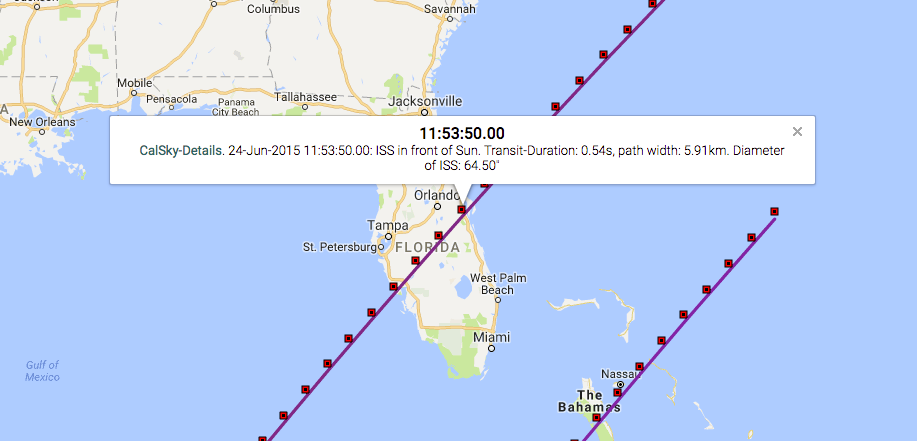
Here is the transit path and data for the image above, as generated by CalSky.com. This data
can be overlaid on a Google Earth Satellite Image to aid in determining the best place along the
transit path from which to shoot. See part 2 of this series for more details.
Whether capturing stills or video, it's good practice to begin shooting prior to the transit time. When I shoot video I start recording one minute prior to the predicted transit time, and if I don't see the satellite cross the frame, which happens sometimes, I continue recording for at least another minute after the transit time. It's a bit different if you are shooting still images.
When shooting still images in high-speed burst mode the buffer in the camera will fill up pretty quickly. Some of todays cameras will shoot up to 16 frames per second and that rate they can fill the buffer in nothing flat. The issue is that the camera slows the capture rate while it catches up writing files to the memory card. You don't want the camera bogged down writing to the card at the time of the transit, so you need to know how many shots can be done before this happens and plan accordingly.
Using memory cards with the fastest write times will help. This is just another thing that needs to be tested ahead of time. Video capture is a way around this issue, but it comes at the cost of reduced resolution, since video mode in most DSLR cameras crop into the sensor when shooting video. For example the Canon 5DS has a 50.6 megapixel sensor and shoots a 8,688x5,792 pixel still image, but the video mode only records a 1,920x1,080 HD image.
When shooting stills using a DSLR the mirror that reflects the image to the viewfinder flips up, out of the optical path during the exposure, and returns to the viewing position once the exposure is complete. This action can induce a vibration into your image, causing blurry pictures. Under normal circumstances this is not a big problem. However, when shooting high-frame rate still bursts with long, high magnification lenses it becomes a real issue. The solution is to lock the mirror up, which eliminates the mirror problem, but also takes away your optical viewfinder. The good news is that most modern digital cameras have what's called "live view". In live view mode, the mirror is locked up, out of the way, and the image is displayed on the rear panel LCD, problem solved. If you are shooting video the mirror is locked up by default. By the way, the new mirrorless cameras don't have this issue since they don't have a mirror. A word caution about using live view, it will eat up your battery very quickly, so be prepared with a fresh battery. Live View can also contribute to camera heating, so don't let it sit around in LV mode unnecessarily.

Sometimes the clouds just don't cooperate. I drove over 160 miles to shoot a solar transit,
only to be clouded out at the last minute. I'm shooting (or would have been) with a Canon
EOS Cinema C500 in 4K, recording raw uncompressed into a Codex Onboard S+ recorder
at 60fps, monitoring on a Small HD LCD, camera support is an O'Connor 2575. Photo credit:
Phil Sandlin.
Some cameras, mostly higher-end video cameras, have a record ahead function which is the best thing ever for this type of shooting. It works like this, when shooting video in record ahead mode, the camera is constantly recording and throwing away the footage until you tell it to save by hitting the record button. When the button is pushed the camera saves the footage that is currently in the buffer, the amount saved depends on the buffer size, then continues to record until you push the button again. It's like having a camera that runs before you know you want it to run. With this type of recording system you simply watch the LCD or monitor till you see the transit happen, then push the button. Easy peasy. Sadly, not all cameras have this wonderful function.
As the time for the transit nears, the action starts to accelerate. In the minutes before I've been checking target drift if I'm using a telescope with a tracking mount or re-checking my timing for the lock down shot as described previously. At about five minutes to transit I will do a final recheck of focus. If I'm using my locked down method I will reposition my target, in this case the sun, to my reference point. I do this at transit time PLUS the drift time that I have previously determined.
Here's an example, I'll use the pass from the above shoot, the transit is predicted at 11:53:50, and we will assume that my drift time is four minutes. SO...
at 11:48:50 I do my final focus check
at 11:49:50 I reposition the sun to my reference point, or evaluate drift on tracking mount
at 11:52:50 I roll my video recorder and begin close monitoring of my display screen
at 11:53:50 hopefully I see the satellite cross the sun, if I don't see the transit I continue rolling for at least a minute
at 11:55:00 I either have it or not, time to start breaking down and packing up
So there you have it, trust me, it's not as difficult as it sounds. If you follow my suggestions, your chances of capturing these very dynamic subjects, and coming up with eye-popping images will be greatly increased. Bottom line, test, test, test.
I hope you have enjoyed reading this series, but I hope even more that you have learned a few things. I will be happy to try to answer any questions you may have, just put them in the comments section below. I look forward to hearing from you, I also look forward to seeing your images!
Till then keep shooting!
James
===========================
James Neihouse is a professional cinematographer/photographer. A graduate of Brooks Institute of Photography, he has spent his entire career traveling the world capturing breath-taking images for IMAX films such as Ocean Oasis, Hubble 3D, Blue Planet, Destiny in Space, and his latest film A Beautiful Planet. He is a member of the American Society of Cinematographers and the Academy of Motion Picture Arts and Sciences.
Follow James on Twitter and Instagram - @70mmDP












Comments